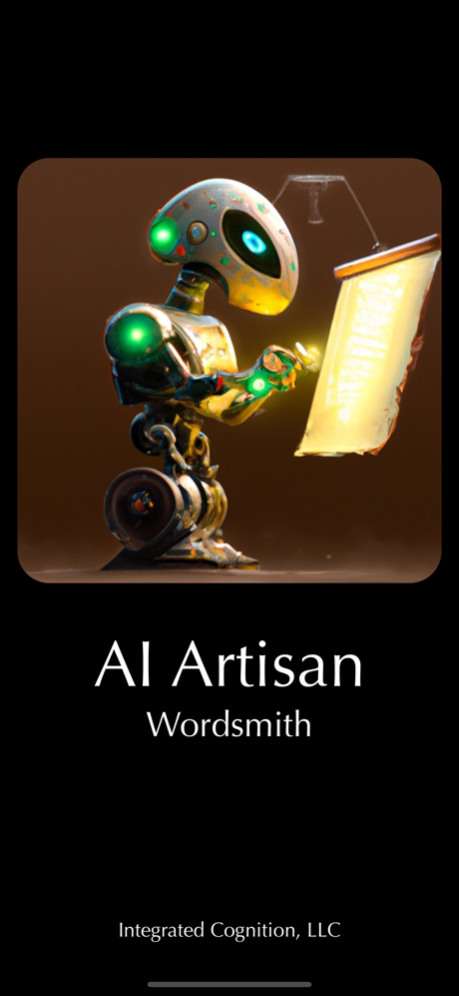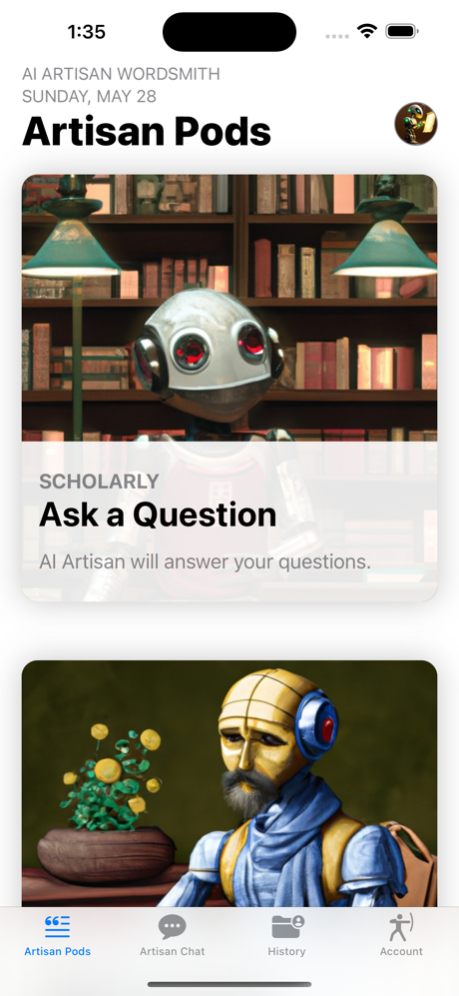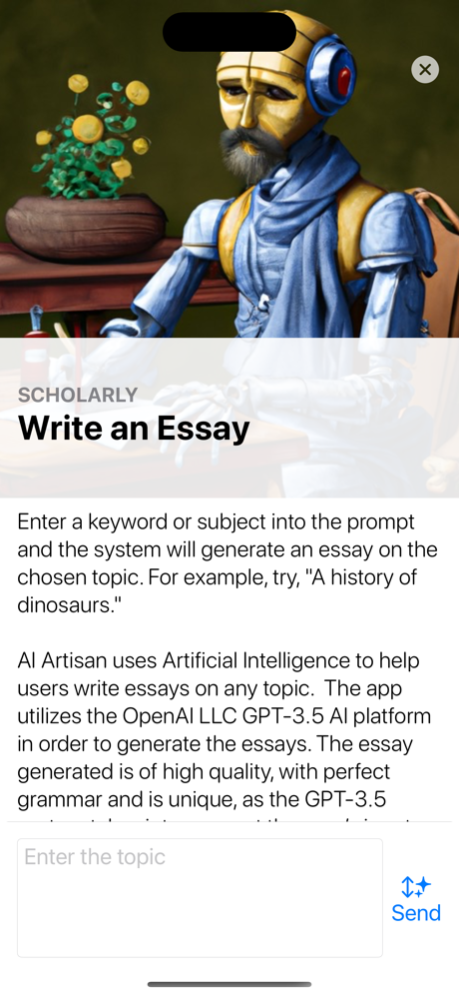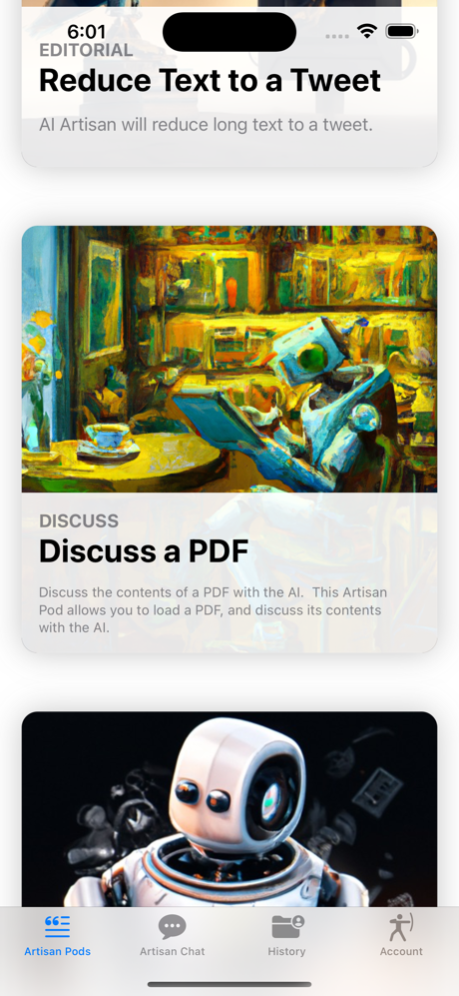AI Artisan 2.0
Continue to app
Free Version
Publisher Description
Introducing AI Artisan - the ultimate app for unleashing the power of large language AI models like GPT-3.5! With AI Artisan, you can easily create amazing content with minimal effort. Our app is designed to make getting great results from GPT-3.5 easy, with built-in prompts that help produce amazing results. Whether you're a writer, student, or just looking to create engaging content, AI Artisan has got you covered.
AI Artisan is designed to make using large language AI models like GPT-3.5 easy and accessible for everyone, regardless of their technical expertise. With our app, you don't need to spend hours studying prompt-engineering just to get great results. Our built-in prompts make it easy to create amazing content with minimal effort.
AI Artisan uses an option offered by GPT-3.5 called the "system prompt." By using the system prompt, AI Artisan is able to set the behavior of the AI model. In this way, the app will help direct how the AI behaves within the Artisan Pod. Using this method is one way AI Artisan helps the user obtain excellent responses from the AI.
Now you can use AI Artisan to discuss a PDF with the AI. Ask the AI questions about the PDF or ask the AI to summarize the PDF. It's an amazing feature.
Gone are the days of struggling with writer's block or spending hours trying to come up with the perfect prompt. With AI Artisan, you can simply select an Artisan Pod that fits your needs, provide basic information about what you are trying to create, and let the app do the rest. Our app takes care of all the technical details, so you can focus on creating content that engages and inspires your audience.
AI Artisan's Artisan Chat feature is a game-changer when it comes to creating engaging and natural conversations. With our built-in prompts, you can easily create chatbots that provide great conversational results, without the need for extensive programming knowledge.
But that's not all - we've also included tutors designed to help parents help their kids with school in subjects like math and science. With our tutors, parents can easily create chatbots that provide personalized and engaging support for their children's learning. Our prompts guide you through the process, making it easy to create chatbots that are tailored to your child's needs.
Whether you're a seasoned creator or just starting out, AI Artisan is the perfect tool for unleashing your creativity and taking your content to the next level. Download AI Artisan today and start creating amazing content with ease!
This app uses OpenAI's content moderation model for content moderation.
Privacy Policy: https://www.integratedcognition.com/privacy-policy
Terms of Use: https://www.apple.com/legal/internet-services/itunes/dev/stdeula/
Feb 5, 2024
Version 2.0
Major update that paves the way for the future of AI Artisan: Wordsmith. Users can now "follow up" to prompts and responses in an artisan pod. In addition, users can now resume the a past artisan pod conversation. This update will make way for an all new user experience with many more major updates to come. Stay tuned for much more to come!
About AI Artisan
AI Artisan is a free app for iOS published in the Recreation list of apps, part of Home & Hobby.
The company that develops AI Artisan is Integrated Cognition, LLC. The latest version released by its developer is 2.0.
To install AI Artisan on your iOS device, just click the green Continue To App button above to start the installation process. The app is listed on our website since 2024-02-05 and was downloaded 1 times. We have already checked if the download link is safe, however for your own protection we recommend that you scan the downloaded app with your antivirus. Your antivirus may detect the AI Artisan as malware if the download link is broken.
How to install AI Artisan on your iOS device:
- Click on the Continue To App button on our website. This will redirect you to the App Store.
- Once the AI Artisan is shown in the iTunes listing of your iOS device, you can start its download and installation. Tap on the GET button to the right of the app to start downloading it.
- If you are not logged-in the iOS appstore app, you'll be prompted for your your Apple ID and/or password.
- After AI Artisan is downloaded, you'll see an INSTALL button to the right. Tap on it to start the actual installation of the iOS app.
- Once installation is finished you can tap on the OPEN button to start it. Its icon will also be added to your device home screen.